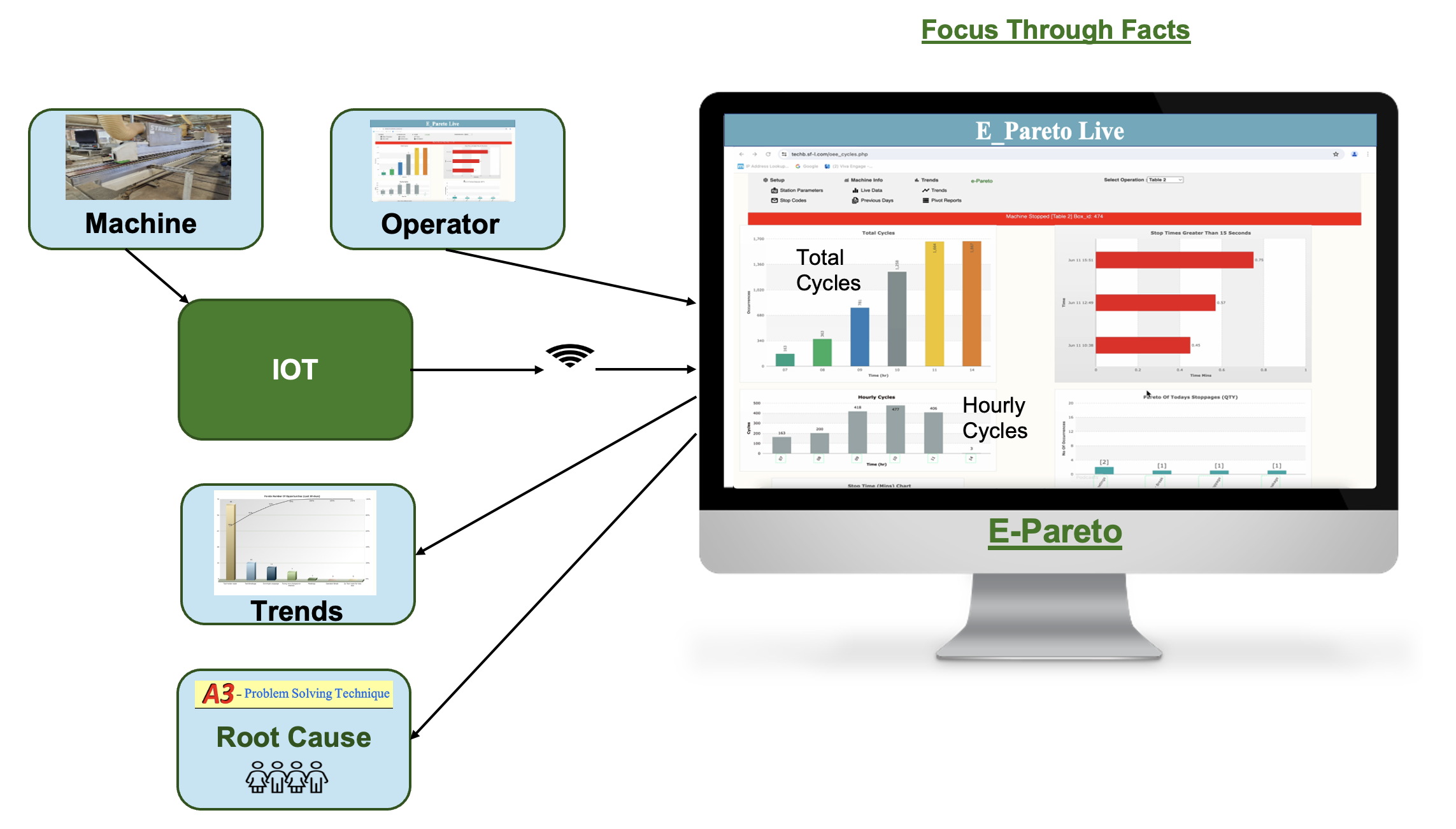
Getting To Root Cause Is Not Easy
- “In the past, we had someone stand by the operator, manually taking notes and recording times. Eventually, they would compile a spreadsheet to try and identify potential causes.”
- “Operators are often the experts, but their voices are rarely heard. Now, they are an integral part of the process.”
- “It’s incredibly easy. We simply select the reason for the stoppage, and the system takes care of the rest.”
- “We had a problem which took 20 minutes to clear every day. Nobody was interested until we produced the data. [Equivalent to 2 weeks lost per year!!]“
How does E-Pareto work?
- Our unique IOT device picks up the machine running or stopped condition. [We highly recommend sensing when you are adding value, not just motor running.]
- IOT sends data over our secure API to the database.
- After a set stoppage time the system triggers a request. The operator will select a reason for the stoppage. [System is designed to allow the operator to get back running again before selecting the reason. This helps provide better data entry.]

When the operator is ready they will click on the red bar(s) and select the appropriate reason for the stoppage. [Operator should not have any red bars ie unallocated stoppages]

Every machine has a set of stop reasons, we highly encourage operators are involved in the setup of these codes and can add additional as and when new types of stoppages occur.
Pareto Charts & Trend Data
- As data builds, you have the ability to review pareto and trend charts. The system allows you to drill-down into any of the barcharts and with trends over time.
- When someone says they have fixed a problem it’s easy to confirm.
- This data is ideal for A3 problem solving as it’s live and continuously collected.
- Pareto charts of the number of occurrences.
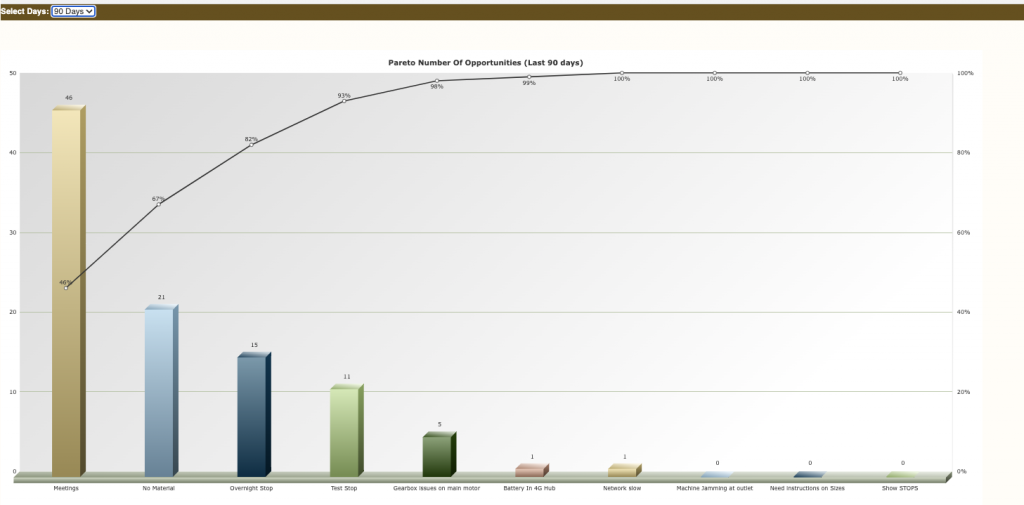
- Pareto charts of the lost time.
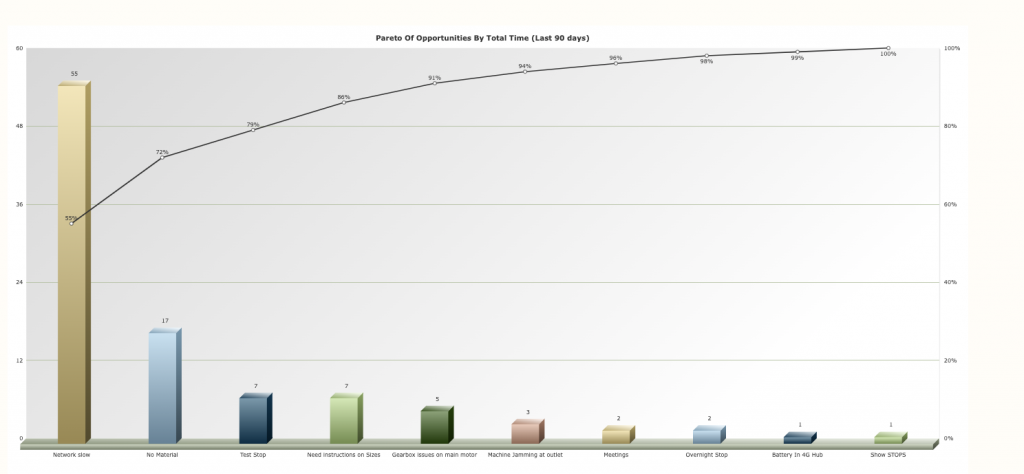
- Trend over last 30/60/90 days
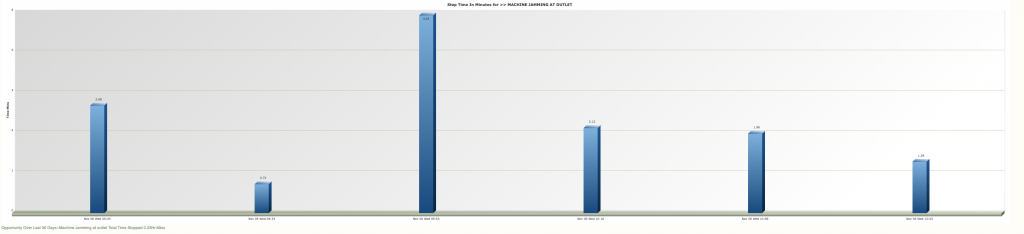
All data can be exported through our unique reporting module.
- “System allows us to connect downtime to specific orders, shedding light on why the operator looked disappointed when we announced more business from that customer!”
- “Saving just 10 minutes per day is worth 1 week per year!”
Discover the full potential of ShopFloorLive.
Sign up now to learn more about all the features included.